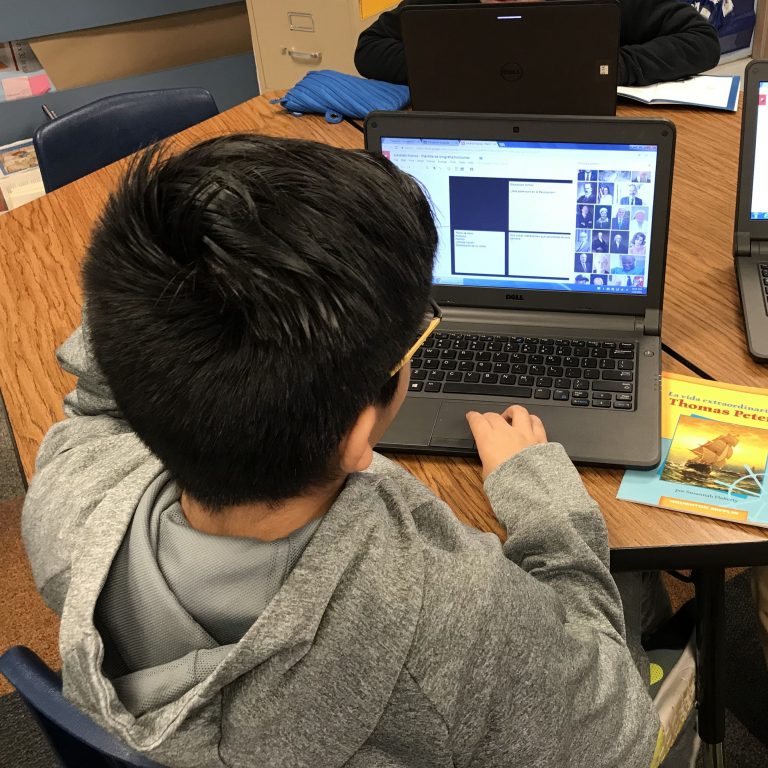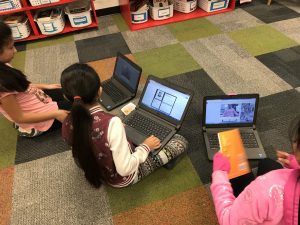Students in Mrs. Sanchez’s 5th grade class used Google Drawing to present their research on a historical figure from the American Revolution. Several students were able to find images using the “search the Web” feature in Google Drawing. Not only did they learn about their historical figure, but they were able to apply their knowledge of design elements when adding information to their drawing. Some elements included being aware of space between sections, using bold-faced text for headings, and text alignment. One of the tools that was recently added back into Google Drawing is the Camera feature. Students are able to take a picture of something they drew or the cover of their book using the built-in webcam from their laptop. Because some of the historical figures were not popular enough to find in a Web search, students had to use this tool to be able to include an image into their project.
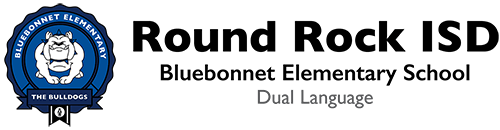 Bluebonnet Elementary School
Bluebonnet Elementary School